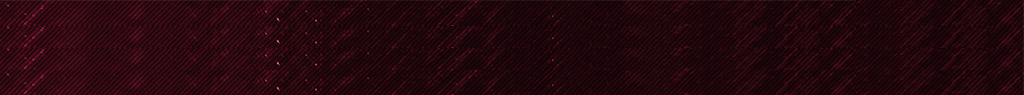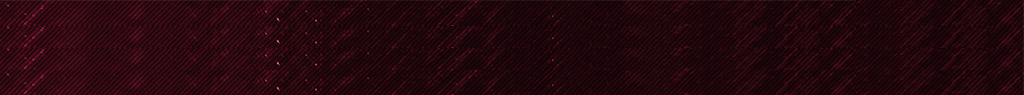BeamConstruct - extensive but easy to use features
This page shows some of the BeamConstruct key functions but is far away from being a complete feature list.
There are several more functions than the ones described here. For details please check out the manual!
Barcodes
- Support for several 1D and 2D barcodes
- More than 50 international barcode types including DataMatrix, UPC/EAN/GTIN, QR, Aztec, MaxiCode, several EHIBCC-types and others more
- Barcode parameters like size, error correction level, token expansion, inversion, quiet zone and others more can be changed freely (depending on the capabilities of the chosen barcode)
- Barcode segments can be replaced by dots or custom dots for some 2D types
Texts and Font Styles
- Support for TrueType™ and special high-speed laser style fonts
- Several text effects
- Rotation of texts by using post-processing elements
- Texts can be modified during processing for dynamic content
Fill Patterns / Hatching
- Filling of polygon with an unlimited, freely configurable and combineable number of hatch patterns
- Beam compensation according to currently used laser properties
- Post-processing of hatch-lines to create complex effects and patterns
- Several speed- and quality-oriented hatch-styles
Raster Images / Bitmap Marking
- Import of all common raster image file formats such as GIF, PNG, JPEG, BMP, TIFF
- In-application editing of R/G/B components as well as contrast, brightness and gamma
- Support for real grayscale images, dithered black and white images, hard shadow black and white images
- Imported scanner bitmaps freely scaleable and modifyable
- Import pictures as lighttable background image to use it as template and for drawing vector marking data on top of it
Serial Numbers, Date/Time, Best-Before-Dates
- Support for dynamic content that can be assigned to text and barcode elements to implement serial numbers, date/time information, best-before-dates, tracking information, production information and others more
- Automated and cyclic update before every marking operation
- Format and content freely choosable, text can be combined with counting numbers, date and time information of different styles and formatsy
- Localised date and time informations
- Splitting direction, overlapping, object diameter, keystone correction factor and many other parameters
can be defined freely
- Customisable formats of numbers and digits
Splitting Geometries into Tiles
- Grouping of elements into a split group to process working pieces larger than the available working area
- Geometries can be splitted one-dimensional (X or Y direction or rotational mode) or two-dimensional
(for use with e.g. XY-table)
- Positions where geometries are cut can be edited and modified freely
- Splitted parts are put together during processing by synchronous movements
- Splitting direction, overlapping, object diameter, keystone correction factor and many other parameters
can be defined freely
- Split groups support all kind of elements and all combinations of them, vector geometries are cut as well
as scanner bitmaps
Projection of geometry to 3D ground shapes
- 3D mesh can be used as ground object
- Geometries then can be projected onto this 3D ground shape
- Can be used with 3D scanheads
- Allows 3D marking on irregular, freely definable surfaces
- Available in version 6.4 or newer
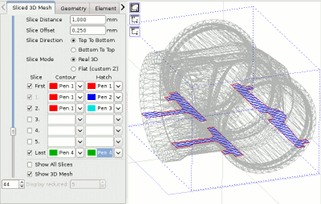
Slicing of solid 3D models to 2D layers
- Sliced 3D models can be processed layer by layer for depth engraving or rapid prototyping/SLS/SLM/3D-printing applications
- Variable pen definitions for contour and hatch can be defined freely for first and last slice as well as pen-patterns for all other layers
- Support for 2D marking systems, 3rd axis can be done by external devicely
- Support for 3D marking systems, 3rd dimension is handled by Z axis of scanner
- Rotating hatch patterns, hatch angle can be changed automatically for every slice
- Slice distance and first slice offset freely choosable depending on desired model size and accuracy
- Support for several 3D formats like Surface Tesselation Language™ (STL), RenderWare™ (RWX), WaveFront™ OBJ, Polygon (PLY), Object File Format (OFF), 3D Manufacturing Format (3MF), 3D Studio (3DS), Additive Manufacturing Format (AMF)
- Import and export of already sliced data in Common Layer Interface™ (CLI) format
- Support-structures can be generated automatically or loaded as pre-calculated data (BeamConstruct PRO only)
Multihead Support
- Several overlapping or separated working areas supported
- Different scanner controllers can be mixed as well as different laser types and scanheads
- Automatic and speed-optimised distribution of vector data over available heads and working area
- Simultaneous and speed-optimised marking on all available heads
- Support of up to 9 scanheads at the same time (9 in PRO version, up to two in free version
Predicitive Maintenance
- Maintenance cycles can be defined for output devices
- Different counting methods for maintenance are supported such as operation times and real usage of the hardware
- Two maintenance severity levels are available for each counting method and output device
- A warning is issued when maintenance is due where operation can be continued
- An error is issued when maintenance is overdue and operation is stopped
- Predictive maintenance avoids unexpected stops, surprising hardware failures and unplanned maintenance which interrupts production
Immersive Projection View
- Display the current project directly into the working area using a video projector
- Perfect view and adjustment possibilites of the current marking data during machine set-up and production
- Immersive technology to break the current barriers between input data and marking result
- Projectors mounting position and spatial distortion can be adjusted and egalised via software easily
Vision
- Integrated vision system with live background image
- Camera calibration for image distortion
- Fiducial teaching and management
- Automatic fiducial recognition
- Geometry-correction based on fiducials
3D Editing / Split View
- Comfortable editing of 3D data in views from top, front and side
- All editing functions available without limitations in these views
- Additional foreshortened view that can be zoomed, rotated and moved freely to inspect the model from all sides easily
- split view with all three editing views and the foreshortened view shown at the same time for fast and simple editing also in case of complex models
Pen Parameter Wizard (BeamConstruct PRO only)
- Easy evaluation of suitable pen parameters
- Creates a 2D matrix with varying power and frequency values
- Best marking result can be used for next measurement step or for usage with current pen
- 100 parameter sets can be checked on one go, no more time-consuming experiments are necessary to find best values
User- and Privilege-Management (BeamConstruct PRO only)
- Create users, apply roles and related privileges to them
- Limit possibilities and functionalities that are accessible for a user
- Avoid users performing operations they are not allowed to do
- Specify password to protect user access
- Access to restricted functions only possible via log-in
Industry 4.0 Smart Interface (BeamConstruct PRO only)
- Easy to use XML interface to get production state and process data from
- Support for MQTT IoT notification protocol
- Can be used to watch the state of BeamConstruct
- Gives one operator the possibility to easily watch several machines or production lines
- Allows easy integration into a smart factory and in automated production environments
- Can be used for traceability purposes
- Free Smartphone-App available to demonstrate the features of the Smart Interface and to watch several machines in order to be notified on state changes
- Production line integration and automated operation via Hermes machine interface (supporting The Hermes Standard protocol version 1.x)
Programming Interface / BeamSDK
The BeamSDK is a library-based programming interface, which allows it to use the functions of BeamConstruct out of own applications, to develop own extensions to BeamConstruct, to add support
for additional devices like scanner or motion controller cards, to implement new, own plug-ins to adapt the software to specific properties of a custom machine or to have completely own applications which internally
make use of the laser-marking-technology of BeamConstruct. The BeamSDK offers following resources and data for easy software development:
- Extensive programming interface for low level applications and high level customisation of BeamConstruct, can be used with or without included GUI
- Full access to BeamConstruct's API to access all functionalities out of own applications
- Easy to use interface for all BeamConstruct high level functions via shared library
- Low level library with geometry, vector and correction table processing functions
- Complete documentation of all functions, interfaces and parameters (requires commercial support contract)
- Platform independent programming interfaces for use with Windows™ and Linux™
plus:
- Sources of CorrCorrect, BeamServer, BeamControl and FWDownloader application which can be used as programming-examples or as base for own applications
- Complete skeleton-implementation of a scanner controller plug-in; includes full data handling and has to be extended by hardware-specific calls only
- Full sources of E1701A analogue scanner controller plug-in
- Full sources of E1701D XY2-100/XY3-100 scanner controller plug-in
- Full sources of Makeblock™ XY plotter plug-in
- Different example implementations in C/C++ (Windows™, Linux™) and C# (Windows™)
- Windows™ setup-script to create customised/OEM setup containing OpenAPC package together with own application (based on NSIS-installer)
The BeamSDK as well as all the example sourcecodes are available for free and without any additional license costs in our
public GIT-repository. To get the full programming manual and technical support with usage and programming
of the BeamSDK, please contact us for a commercial support contract. With such a commercial support contract you will get the full documentation and fast help in usage and programming with the BeamSDK (via mail).
TO GET THE BeamSDK
COMMERCIAL SUPPORT CONTRACT,
PLEASE
CONTACT US